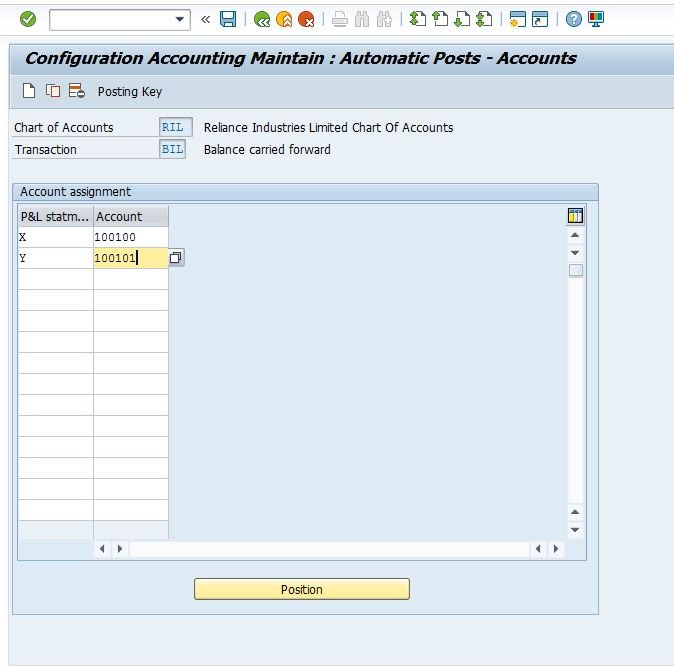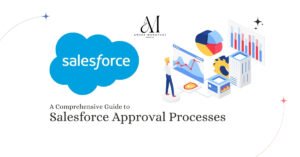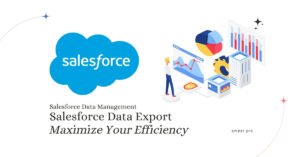We have to assign a retained earning account for each P&L account, by specifying a P&L statement account type in the chart of accounts area of each P&L account in SAP.
We must have a minimum of one retained earnings account.
Define retained earnings account is prerequisite step to open the general ledger accounts later. if you don’t define this step the system will not allow creating the general ledger account.
SAP gives you the flexibility to utilize multiple retained earnings account. Each G/L account will only be assigned to one retained earnings account because of this, you are required to enter variant specifying which retained earnings account to use when you specify an account as an income statement account.
In the year-end, all the P&L A/C balances are to be transferred to surplus in reserve and surplus [Retained Earnings] account. All the balance sheet item balances to be carried forward to next year to the same accounts as opening balances.
This step is required to do at the end of the year but in SAP it has made mandatory at the time of implementation itself. The reason behind this is consultant will not be available at the time of closing the books of accounts for the year.
We can specify any account number within the range given for Reserve and Surplus, ie 100100 to 100199. Generally, we specify A/C 100100. When we start creating an account the first account to be created is 100100, surplus account
We can create multiple retained earnings account in SAP wherein we need to enter different keys such as Y or Z and different GL Codes.
We also create another retained earnings account with a key Y and GL Code 100101 Retained earnings account (Local – Parent)
This retained earnings account is required to carry on the difference between the local reporting and parent reporting.
For example:- as per the local law, the depreciation is calculated at a 10% straight line method (works out to 2000USD) whereas as per the parent companies reporting the depreciation rate is 15% SLM (work outs to 22000 USD). Thus the depreciation calculated will be different for the local and the parent. Thus the profit reported will be different and the profit carried forward to the balance sheet will be different.
In an SAP system, we can take care of this difference which as occurred due to the different methods of calculating depreciation by creating different GL codes.
Example
The local depreciation is posted to GL code 400500 Depreciation local 2000 USD
The depreciation for the parent is posted as a difference between local and parent (22000 USD – 20000 USD = 2000 USD) to GL code 400501 depreciation local – parent 2000USD
The GL code 400500 is mapped to retained earnings account X and the GL code 400501 is mapped to retained earnings account Y in SAP
Path: IMG -> Financial Accounting -> General Ledger Accounting -> Master Data -> G/L Accounts -> Preparations -> Define Retained Earnings Account
TC:- OB53