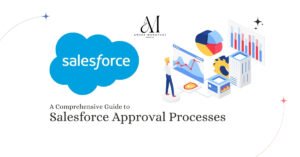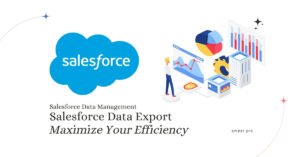The definition of company code is an independent organizational unit that has its own set of accounting books and obligated to prepare a financial statement under the statute of law. The definition of the company code is mandatory. It is four character key or code. The company code is the bare minimum structure required for an SAP system.
Company codes are the smallest unit within your organizational structure and are used for internal and external reporting purposes. Company codes are not optional and required to be defined. Financial transactions are viewed at the company code level. Company codes can be created for any business organization whether national or international. It is recommended that once a company code has been defined in configuration with all the required settings; then all other company codes later created should be copied from the existing company code. You can then make changed as needed. This reduces repetitive input of information that does not change from company code to company code as well as eliminate the possibility of missed data input.
in short, a company code is representative of a stand-alone legal entity that requires its own set of accounting records for reporting purpose
Path: Enterprise Structure -> Definition -> Financial Accounting -> Edit, Copy, Delete, Check Company Code
TC:- OX02
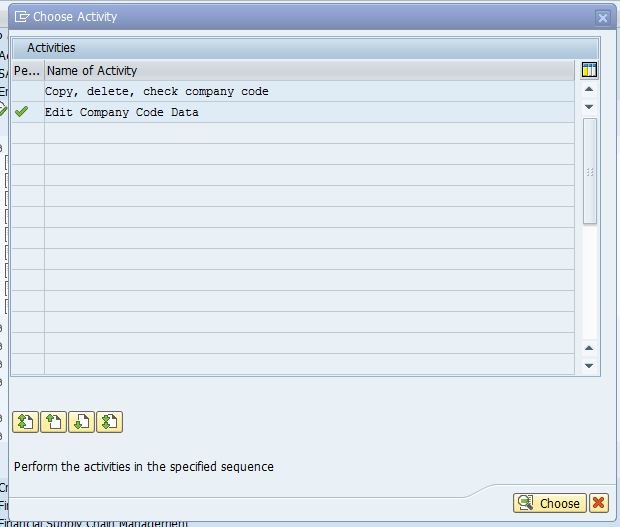
| Options | Description |
| Copy, delete, check company code | When this option is selected all the configuration and tables get copied automatically along with assignments. In the cases of rollouts, this option can be selected. |
| Edit Company Code Data | When using this option we need to configure all the subsequent assignments manually. |
After choosing the Edit Company Code Data we will get the following screen
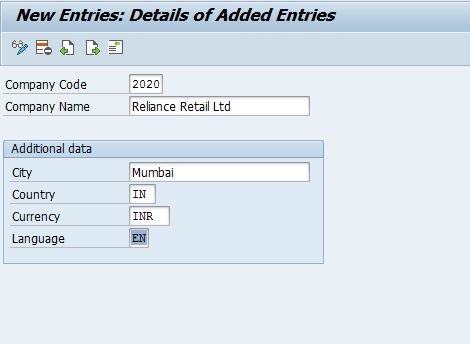
| Field | Description |
| Company Code | A four-digit alphanumeric key is used for the unique identification of company code. This key identifies the company code and must be entered when posting business transactions or creating company code specific master data for example. Ideally, in an SAP system, the company code should be always kept numeric. |
| Company Name | Name of the company |
| City | Company located city |
| Country | Name of the country in which the project is being implemented, the country which is mentioned here is called a local country or home country. Selected from the drop-down menu. |
| Currency | The currency we are mentioning here is called home currency or local currency |
| Language | Name of the country in which the project is being implemented, the country which is mentioned here is called a local country or home country. Selected from the drop-down menu. |
Upon Clicking on Save we will get the following pop-up screen