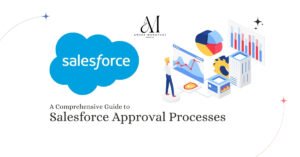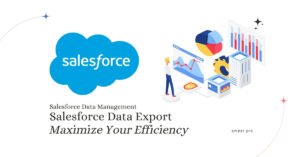Salesforce is one of the most popular customer relationship management (CRM) platforms globally, with millions of users across multiple industries. One of the most powerful features of Salesforce is its ability to customize the user interface to meet the specific needs of different organizations. This is where tabs come into play.
Tabs in Salesforce allow users to view information at a glance. They display data related to objects and web content within the application. In this post, we’ll examine the different types of tabs available in Salesforce and how to create them.
There are primarily six types of salesforce tabs.
Standard Tabs
Standard tabs in Salesforce are linked with standard objects like Accounts, Contacts, and Opportunities. These tabs are already set up with default applications such as Sales and Service.
Custom Tabs
Custom tabs display data related to custom objects. These tabs look and function just like standard tabs, but they are customized to meet your organization’s specific needs.
Web Tabs
Web tabs allow you to embed external web applications and content within the Salesforce window. This can be a great way to bring in information from other sources and provide a more comprehensive view of your data.
Visualforce Tabs
Visualforce tabs allow you to embed Visualforce pages, custom pages created using a markup language similar to HTML. This can be a great way to create custom interfaces for your Salesforce users.
Lightning Component Tabs
Lightning Component tabs allow you to add Lightning components to the navigation menu in Lightning Experience and the mobile app. Lightning components are reusable building blocks that can be used to create custom interfaces and functionality.
Lightning Page Tabs
Lightning Page tabs allow you to add Lightning Pages to Lightning Experience and the mobile app. Lightning Pages are pre-built pages that enable you to quickly create custom interfaces for your Salesforce users.
What is the difference between a Lightning Page Tab and a Lightning Component Tab?
Salesforce offers Lightning Page Tabs and Lightning Component Tabs, which allow you to embed custom functionalities into the Salesforce interface.
Lightning Page Tabs let you embed an entire Lightning Page that contains a specific set of functionalities built with Lightning Web Components (LWC). You can create Lightning Page Tabs through Salesforce App Builder. They offer an enhanced user experience, increased flexibility, and improved data visibility.
Lightning Component Tabs let you embed individual Lightning components within existing Salesforce tabs or pages. Building Lightning components requires developer skills. They offer the ability to extend existing tabs or pages, offer targeted enhancements, and provide granular control.
To choose the right option, use Lightning Page Tabs when you need a dedicated space for a complete set of functionalities, such as a custom dashboard or portal. Use Lightning Component Tabs to enhance existing tabs or pages with specific features.
Tab Visibility
Tab visibility is an important consideration when creating tabs in Salesforce. There are three visibility options: Default On, Default Off, and Tab Hidden. The tab will appear in various places within the Salesforce interface, depending on your visibility option.
Default On
If the tab visibility is Default On, it would appear on the top bar with other visible tabs.
Default Off
If the tab visibility is Default Off, then the user can still access the tab by clicking on the “+” symbol at the end of all visible tabs on the top bar.
Tab Hidden
If the tab is hidden, it will not be visible on the top bar or by clicking on the “+” symbol.
Takeaway points:
- Tabs in Salesforce allow users to view information at a glance.
- There are six types of tabs: Standard Tabs, Custom Tabs, Web Tabs, Visualforce Tabs, Lightning Component Tabs, and Lightning Page Tabs.
- Tab visibility is an important consideration when creating tabs in Salesforce.
Creating Tabs in Salesforce
We can create tabs by following the navigation shown below.
Setup -> User Interface -> Tabs
In conclusion, tabs are an essential part of the Salesforce user interface. They allow users to quickly access the information they need and customize their experience to meet their needs. Whether creating standard tabs, custom tabs, web tabs, Visualforce tabs, Lightning component tabs, or Lightning page tabs, understanding the different types of tabs and their visibility options is critical to creating an effective Salesforce interface.