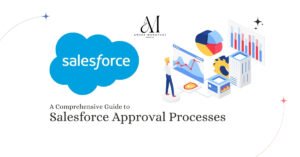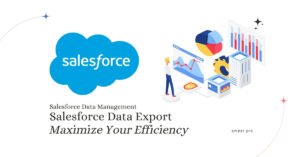A company is a unit to which financial statements are created and can have one too many company codes assigned to it. A company is equivalent to a legal business organization. Consolidated financial statements are based on the company’s financial statements. Companies are defined in configuration and assigned to company codes. Each company code must use the same COA (Chart Of Accounts) and Fiscal Year. Also, note that the local currency for the company can be different.
Defining of the Company is Optional Only.
In SAP a company means the group name normally. we define the company and link it with its company codes to get consolidated reports for the company. The company in SAP means the Parent Company.
Path: Enterprise Structure -> Definition -> Financial Accounting -> Define Company
TC:- OX15

| Field Name | Description |
| Company | Unique identifier for the company. (Group Company). for company code, six-digit alphanumeric codes are prefeed. |
| Company Name | Name of the group company. for the company name field, we can use up to 40 characters. It’s an optional field. |
| Name of Company 2 | If the company name is more than 40 characters we can use this field. In output, we can combine these two fields for print outs. |
| Street | Street address of the company |
| PO Box | Post Box Number |
| Postal Code | Postal Code of company |
| City | Name of the city company located |
| Country | Name of the country in which the project is being implemented, the country which is mentioned here is called a local country or home country. Selected from the drop-down menu. |
| Language Key | Language key for the company. Press F4 for possible entries list display. Select the language from it. |
| Currency | Give the currency in which the transactions are being maintained in the group company. |