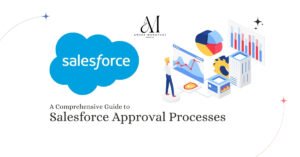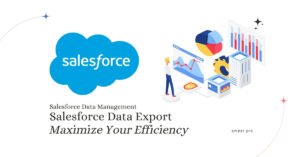In today’s digital age, businesses must be agile, efficient, and cost-effective. Cloud computing has emerged as the go-to solution for accomplishing these goals. It offers on-demand access to IT resources such as applications, servers, data storage, and network capabilities. In this blog post, we’ll explore the benefits of cloud computing, the different types of cloud computing, and how it can transform your business.
Benefits of Cloud Computing:
Cloud computing offers numerous benefits, including agility, elasticity, and cost savings. It gives you easy access to a broad range of technologies, allowing you to innovate faster and build anything you can imagine. With cloud computing, you can spin up resources as needed and deploy technology services in minutes. This allows you to experiment and test new ideas, differentiating customer experiences and transforming your business.
Elasticity is another critical benefit of cloud computing. It allows the cloud to grow or shrink based on an organization’s demands, eliminating the need to arrange resources to handle peak activity levels. Instead, you can provision the number of resources that you need and scale these resources up or down to grow and shrink capacity as your business needs change.
Cloud computing also offers significant cost savings. It eliminates the costs of fixed assets for your on-premises IT resources. The cloud allows you to trade fixed expenses for variable expenses and only pay for IT as you consume it. The variable costs are much lower than you would pay to do it yourself.
Types of Cloud Computing
There are four main types of cloud computing: private clouds, public clouds, hybrid clouds, and multi-clouds.
Private Clouds
Private clouds are dedicated to a single organization and hosted on-site or by a third-party service provider. They offer greater control, customization, and increased security and compliance. However, they can be more expensive and require specialized IT expertise.
Public clouds
Public clouds are accessible to anyone over the Internet and are hosted by large providers such as Amazon Web Services, Google Cloud Platform, and Microsoft Azure. Due to economies of scale, they offer greater scalability, flexibility, and cost savings. However, they may not meet certain security or compliance requirements and can be subject to downtime or outages.
Hybrid clouds
Hybrid clouds combine elements of both private and public clouds, allowing organizations to utilize the benefits of both while maintaining control over sensitive data. They can provide greater agility and cost savings but require careful management and integration between the two environments.
Multi-clouds
Multi-clouds involve multiple public cloud providers, allowing organizations to avoid vendor lock-in and enhance resilience. However, they can be complex to manage and require significant coordination between providers.
Choosing which cloud computing to use depends on several factors, such as the organization’s specific needs, budget, scalability requirements, security and compliance concerns, and the nature of the hosted workload. It’s important to carefully evaluate each option and consider the long-term implications before deciding.
Types of Cloud Computing Services:
Three types of cloud computing services fall under the computing type of public cloud.
- software as a Service (SaaS)
- Platform as a Service (PaaS)
- Infrastructure as a Service (IaaS)
SaaS
SaaS is a complete product managed by the service provider. You don’t have to think about how the service or the underlying infrastructure is managed; you only need to think about how you will use that particular software. SaaS applications are hosted in the cloud, and you access and use them via a web browser, a dedicated desktop client, or an API.
PaaS
PaaS provides software developers with an on-demand platform. It removes the need to manage underlying infrastructure (usually hardware and operating systems), allowing you to focus on developing and managing your applications.
IaaS
IaaS provides on-demand access to fundamental computing resources, including networking features, computers, and data storage space. IaaS gives you the highest level of flexibility and management control over resources.
Serverless Computing
Serverless computing comes under the IaaS umbrella. It is a cloud computing model that offloads all the backend infrastructure management tasks. It allows developers to focus their time and effort on the code and the business logic. Serverless runs application code on a per-request basis only and scales the infrastructure up and down in response to the number of requests. With serverless, customers pay only for the resources used and never for idle capacity.
Takeaways:
- Cloud computing is the future of IT infrastructure.
- Cloud computing offers agility, elasticity, easy deployments and cost savings.
- There are four main types of cloud computing: private clouds, public clouds, hybrid clouds, and multi-clouds.
- There are three public cloud computing service types: SaaS, PaaS, and IaaS.
- Serverless computing is a cloud computing model that comes under IaaS and offloads all the backend infrastructure management tasks.
- Choosing the right cloud computing solution depends on the organization’s specific needs, budget, scalability requirements, security and compliance concerns, and the nature of the hosted workload.
Conclusion:
Cloud computing has revolutionized the way businesses operate. It offers a flexible, cost-effective, and efficient solution to managing IT resources. Whether a startup or an established enterprise, cloud computing can help you innovate faster, differentiate customer experiences, and transform your business. Embrace cloud computing today to stay ahead of the competition.