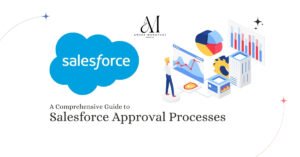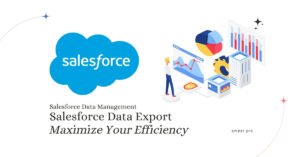Salesforce is an exceptional cloud-based Customer Relationship Management (CRM) system that provides standard functionalities, products, and features for businesses. With the help of Salesforce, you can customize and build whatever your company wants. The Salesforce platform is an enterprise platform-as-a-service (PaaS) solution that allows you to create, test, and resolve defects in cloud applications before deployment. The platform is the foundation of your services, and the multi-tenant architecture makes it easy for businesses of all sizes to use. But with so many different environments and sandboxes, knowing which one is right for your business can be challenging.
In this blog post, we’ll take a closer look at Salesforce environments and sandboxes to help you better understand the different types and their uses.
Salesforce Environments
There are three different types of environments in Salesforce:
1. Production Environment: This environment is the active paying users accessing business-critical data.
2. Development Environment: This environment is where you can extend, integrate, and develop on Force.com without affecting your production environments.
3. Test Environment: This environment tests application functionality before deploying it to production or releasing it to customers.
Salesforce Sandboxes
Sandboxes are copies of your organization in a separate environment used for development and testing. They provide a way to copy and create metadata from your production instance, and it’s a best practice to configure and test in a sandbox before making any changes in the production environment.
There are four different types of sandboxes:
1. Developer Sandbox:
This is the most basic testing environment with most Salesforce licenses. It allows you to create a testing environment with a copy of your metadata from production. Developer Sandboxes can be refreshed once daily and have a data and file storage limit of 200MB each.
2. Developer Pro Sandbox:
These are similar to standard developer environments but have slightly higher storage limits. They provide 1GB for data and file storage, and the refresh limit is one day. Developer Pro Sandboxes are only included with the Unlimited and Performance editions of Salesforce but can be purchased separately.
3. Partial Copy Sandbox:
This is the first type of Sandbox that allows you to copy metadata and a portion of your data. You can select a sample set of data using a sandbox template. This Sandbox is very helpful for testing new functionality on live data or training users using live data in a test environment. 5 GB Data Storage and File storage: Same as your production org. You can refresh a Partial Copy sandbox every 5 days. Partial Copy Sandboxes are included with Enterprise, Unlimited, and Performance edition Salesforce licenses and can be purchased separately.
4. Full Sandbox:
This Sandbox copies all your production metadata and data, giving you a replica of your production instance to thoroughly test functionality and train new users. Full Sandboxes have a 29-day refresh interval, which means once you refresh the Full Copy Sandbox, to refresh it one more time, you have to wait 29 Days. Full Sandbox mirrors the storage limits of your production org for data and file storage. They are only included with the Unlimited and Performance editions of Salesforce but can be purchased separately.
| Name | Meta Data From Production | Data From Production | Data & File Storage | Refresh Interval | Available Editions |
|---|---|---|---|---|---|
| Developer Sandbox | Yes | No | 200MB | Daily Once | All |
| Developer Pro Sandbox | Yes | No | 1 GB | Daily Once | Unlimited and Performance editions |
| Partial Copy Sandbox | Yes | Yes (Sample Data) | 5 GB Data Storage and File storage: Same as your production org | Every 5 Days | Enterprise, Unlimited, and Performance edition |
| Full Sandbox | Yes | Yes (All Data) | Same as your production org | 29 Days | Unlimited and Performance editions |
Key Takeaways:
- Salesforce is a cloud-based Customer Relationship Management (CRM) system that provides standard functionalities, products, and features for businesses.
- The Salesforce platform is an enterprise platform-as-a-service (PaaS) solution that allows you to build, test, and resolve defects in cloud applications before deployment.
- There are three different types of environments in Salesforce: Production, Development, and Test.
- Salesforce has four types of sandboxes: Developer, Developer Pro, Partial Copy, and Full. Each has refresh intervals, data and file storage limits, and other features.
In conclusion, choosing the right Salesforce environment and Sandbox can be crucial for businesses. Depending on your requirements, you can select the most appropriate option that fits your needs. With this knowledge, you can make informed decisions about which environment and Sandbox to use for your business, ensuring the smooth running of your Salesforce system.